No Products in the Cart
- 01454 200 644
- - info@my-craft.com
Time to celebrate being back with family and friends with our fab vaccination t-shirt design.
[[ recipeID=recipe-8kk42l9nb, title=Vaccination Celebration T-Shirt ]]
My Mum, who is part of our family support bubble, finally received her second vaccination three weeks ago. We have been so careful throughout the pandemic and even though she is in our bubble we've have had no physical or close contact of any sort for a year now but as infections are falling rapidly and the kids are being tested regularly at school we feel it may finally be safe for a cuddle. This is definitely an occasion that needs to be celebrated.
Servings: 1 medium
Keywords: Vinyl Craft, Test, Glitter HTV, Flock, Flex, T-shirt material, Personalised T-shirts, Vaccination T-shirts, Vaccination gifts, Grandparents, Poli-Tape, Poli-Flex, Glitter Flex, Tubitherm Flock, Flock HTV, Heat transfer film, Iron on film, Silhouette, Cricut, Brother ScanNCut, mycraft, Craft gifts, craft vinyl, craft htv
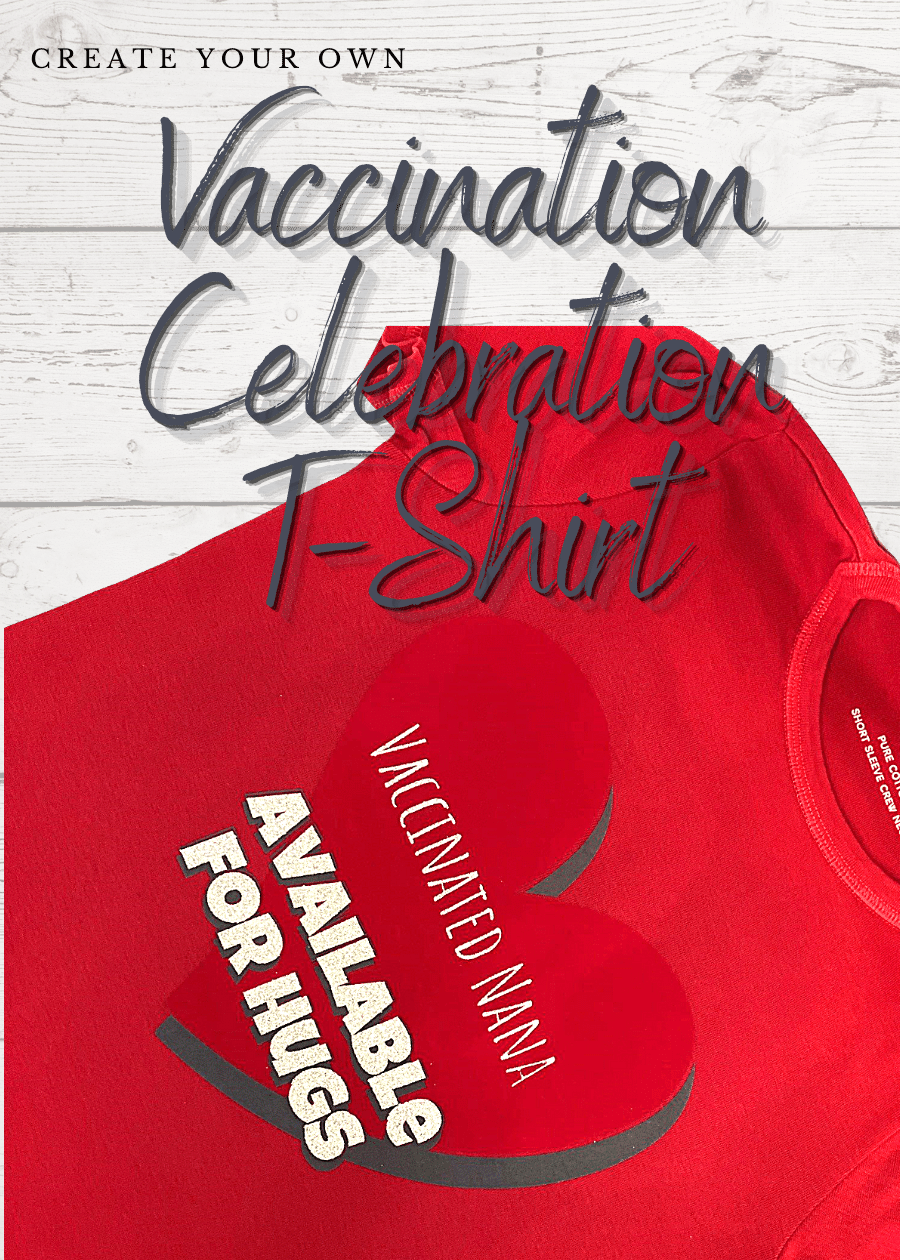


.png)





This is slightly trickier than your standard t-shirt graphic as we are using both flock and glitter HTV, neither of which is a suitable surface to layer onto so we have to use the cut out method. This means that the registration has to be extremely accurate which can be difficult especially if you have a stretchy t-shirt. To make this project easier simply swap your red flock for standard red flex then you can press the glitter letters over the top.